EMANE Applications
Most EMANE experiments will have four XML configuration files per running emane application and an additional two XML configuration files for a single emaneeventservice application responsible for instantiating and configuring event generators used to direct the experiment scenario.
Emulator
The emane application processes a set of XML configuration files in order to determine the type of radio model to load, how the radio model and physical layer should be configured and what general application level settings to apply.
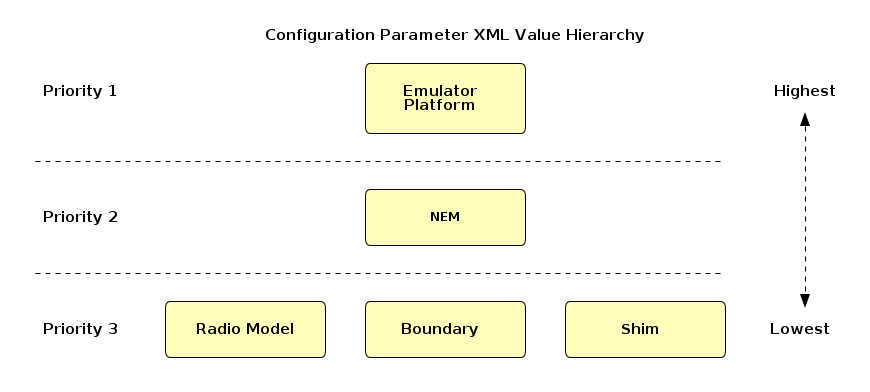
Configuration parameter value hierarchy for values specified in multiple files where the highest priority value for the same configuration parameter is used.
-
Emulator Platform XML: The initial configuration file processed by the
emaneapplication. Contains all the emulator infrastructure configuration as well as a reference to the NEM XML along with the NEM structure, potentially including NEM component configuration values.NEM structure is defined using an
<nem>element with adefinitionattribute specifying the NEM XML configuration file and anidattribute specifying the NEM id.If configuration values are specified for an NEM component:
<mac>,<phy>,<transport>or<shim>, the XML configuration file for that component must also be supplied in component’s respectivedefinitionattribute.Emulator platform XML configuration parameter values specified for NEM components will override the same configuration parameters in NEM XML or the same configuration parameters in the specific NEM component’s XML, if present.
The below emulator platform configuration for
node-1in therfpipe-01example illustrates including boundary configuration via a sequence of<param>elements within the<transport>component and specifying the boundary configuration XML file asemane-transvirtual.xml. Values are provided for thedevice,address, andmaskconfiguration parameters.<!DOCTYPE platform SYSTEM 'file:///usr/share/emane/dtd/platform.dtd'> <platform> <param name="otamanagerchannelenable" value="on"/> <param name="otamanagerdevice" value="backchan0"/> <param name="otamanagergroup" value="224.1.2.8:45702"/> <param name="eventservicegroup" value="224.1.2.8:45703"/> <param name="eventservicedevice" value="backchan0"/> <param name="controlportendpoint" value="0.0.0.0:47000"/> <nem definition="emane-rfpipe-nem.xml" id="1"> <transport definition="emane-transvirtual.xml"> <param name="device" value="emane0"/> <param name="address" value="10.100.0.1"/> <param name="mask" value="255.255.255.0"/> </transport> </nem> </platform>emane-guide/examples/rfpipe-01/node-1/emane-platform.xml
For legacy reasons it is possible to configure an emulator instance to instantiate more than one NEM. For performance reasons, stick to one and only one NEM per emulator instance.
Do not run multiple NEMs in a single emulator instance.
-
NEM XML: The configuration file specified in the emulator platform XML when defining the NEM structure. All NEM components are defined:
<mac>,<phy>,<transport>and/or<shim>, along with their respectivedefinitionattribute specifying the appropriate component XML configuration file.NEM XML is the most appropriate place to specify physical layer configuration using the
<phy>element.NEM XML configuration parameters specified within any NEM component will override the same configuration parameters, if present, in the specific NEM component’s XML.
The below NEM configuration for
node-1in therfpipe-01example illustrates how to define the NEM structure and configure the physical layer. The order of components within the<nem>element is important and maps directly to how they will be connected. Always order NEM components from upstream to downstream.<!DOCTYPE nem SYSTEM 'file:///usr/share/emane/dtd/nem.dtd'> <nem> <transport definition="emane-transvirtual.xml"> <param name="arpcacheenable" value="off"/> </transport> <mac definition="emane-rfpipe-radiomodel.xml"/> <phy> <param name="bandwidth" value="20M"/> <param name="frequency" value="2.4G"/> <param name="frequencyofinterest" value="2.4G"/> <param name="subid" value="1"/> <param name="systemnoisefigure" value="4.0"/> <param name="txpower" value="0"/> <param name="fixedantennagain" value="0.0"/> <param name="fixedantennagainenable" value="on"/> <param name="noisemode" value="outofband"/> <param name="noisebinsize" value="20"/> <param name="propagationmodel" value="precomputed"/> <param name="compatibilitymode" value="1"/> </phy> </nem>emane-guide/examples/rfpipe-01/node-1/emane-rfpipe-nem.xml
-
Radio Model XML: The configuration file specified in the NEM XML
<mac>definitionattribute. It contains the name of the plugin to instantiate within thelibraryattribute of its<mac>element.Radio model XML configuration parameters specified within the
<mac>component will be overridden by the same configuration parameters within NEM XML or the emulator platform XML, if present.The below radio model XML configuration for
node-1in therfpipe-01example illustrates the available configuration parameters for the RF Pipe radio model.<!DOCTYPE mac SYSTEM "file:///usr/share/emane/dtd/mac.dtd"> <mac library='rfpipemaclayer'> <param name='enablepromiscuousmode' value='off'/> <param name='datarate' value='150M'/> <param name='jitter' value='0'/> <param name='delay' value='0'/> <param name='flowcontrolenable' value='off'/> <param name='flowcontroltokens' value='10'/> <param name='pcrcurveuri' value='emane-rfpipe-pcr.xml'/> </mac>emane-guide/examples/rfpipe-01/node-1/emane-rfpipe-radiomodel.xml
-
Boundary XML: The configuration file specified in the NEM XML
<transport>definitionattribute. It contains the name of the plugin to instantiate within thelibraryattribute of its<transport>element.Boundary XML configuration parameters specified within the
<transport>component will be overridden by the same configuration parameters within NEM XML or the emulator platform XML, if present.The below boundary XML configuration for
node-1in therfpipe-01example provides no configuration parameter values, leaving all the Virtual Transport configuration parameters to their default values unless otherwise set in NEM XML or emulator platform XML.<!DOCTYPE transport SYSTEM "file:///usr/share/emane/dtd/transport.dtd"> <transport library="transvirtual"/>emane-guide/examples/rfpipe-01/node-1/emane-transvirtual.xml
-
Bit Error Rate or Packet Completion Rate XML: Most radio models employ Bit Error Rate (BER) or Packet Completion Rate (PCR) curves to factor Signal to Noise and Interference Ratio (SINR) into their reception success or failure logic.
The below packet completion rate XML for
node-1in therfpipe-01example illustrates the format used by the RF Pipe model. There is no standard BER or PCR curve XML format.<!DOCTYPE pcr SYSTEM "file:///usr/share/emane/dtd/rfpipepcr.dtd"> <pcr> <table pktsize="0"> <row sinr="0.0" por="0"/> <row sinr="0.5" por="2.5"/> <row sinr="1.0" por="5"/> <row sinr="1.5" por="7.5"/> <row sinr="2.0" por="10"/> <row sinr="2.5" por="12.5"/> <row sinr="3.0" por="15"/> <row sinr="3.5" por="17.5"/> <row sinr="4.0" por="20"/> <row sinr="4.5" por="22.5"/> <row sinr="5.0" por="25"/> <row sinr="5.5" por="27.5"/> <row sinr="6.0" por="30"/> <row sinr="6.5" por="32.5"/> <row sinr="7.0" por="35"/> <row sinr="7.5" por="37.5"/> <row sinr="8.0" por="40"/> <row sinr="8.5" por="42.5"/> <row sinr="9.0" por="45"/> <row sinr="9.5" por="47.5"/> <row sinr="10.0" por="50"/> <row sinr="10.5" por="52.5"/> <... snippet: only 25 lines shown...>emane-guide/examples/rfpipe-01/node-1/emane-rfpipe-pcr.xml
emane configuration
-
antennaprofilemanifesturi: URI of the antenna profile manifest to load. The antenna profile manifest contains a list of antenna profile entries. Each entry contains a unique profile identifier, an antenna pattern URI and an antenna blockage URI. This parameter is required when antennaprofileenable is on or if any other NEM participating in the emulation has antennaprofileenable set on, even in the case where antennaprofileenable is off locally.Default: no Required: no Modifiable: no Type: string Occurrs: [1,1] -
controlportendpoint: IPv4 or IPv6 control port endpoint.Default: no Required: yes Modifiable: no Type: inetaddr Occurrs: [1,1] Values: 0.0.0.0:47000 -
eventservicedevice: Device to associate with the Event Service channel multicast endpoint.Default: no Required: no Modifiable: no Type: string Occurrs: [1,1] -
eventservicegroup: IPv4 or IPv6 Event Service channel multicast endpoint.Default: no Required: yes Modifiable: no Type: inetaddr Occurrs: [1,1] -
eventservicettl: Device to associate with the Event Service channel multicast endpoint.Default: yes Required: no Modifiable: no Type: uint8 Occurrs: [1,1] Range: [0,255] Values: 1 -
otamanagerchannelenable: Enable OTA channel multicast communication.Default: yes Required: no Modifiable: no Type: bool Occurrs: [1,1] Range: [false,true] Values: true -
otamanagerdevice: Device to associate with the OTA channel multicast endpoint.Default: no Required: no Modifiable: no Type: string Occurrs: [1,1] -
otamanagergroup: IPv4 or IPv6 Event Service OTA channel endpoint.Default: no Required: no Modifiable: no Type: inetaddr Occurrs: [1,1] -
otamanagerloopback: Enable multicast loopback on the OTA channel multicast channel.Default: yes Required: no Modifiable: no Type: bool Occurrs: [1,1] Range: [false,true] Values: false -
otamanagermtu: OTA channel MTU.Default: yes Required: no Modifiable: no Type: uint32 Occurrs: [1,1] Range: [0,4294967295] Values: 0 -
otamanagerpartcheckthreshold: Defines the rate in seconds a check is performed to see if any OTA packet part reassembly efforts should be abandoned.Default: yes Required: no Modifiable: no Type: uint16 Occurrs: [1,1] Range: [0,65535] Values: 2 -
otamanagerparttimeoutthreshold: Defines the threshold in seconds to wait for another OTA packet part for an existing reassembly effort before abandoning the effort.Default: yes Required: no Modifiable: no Type: uint16 Occurrs: [1,1] Range: [0,65535] Values: 5 -
otamanagerttl: OTA channel multicast message TTL.Default: yes Required: no Modifiable: no Type: uint8 Occurrs: [1,1] Range: [0,255] Values: 1 -
spectralmaskmanifesturi: URI of the RF transmit spectral mask manifest to load. The spectral mask manifest contains a list of spectral masks. Each spectral mask contains a unique mask identifier, a primary signal definition and zero or more spur definitions. This parameter is required when any NEM participating in the emulation is using spectral masks, even in the case where the local NEM is not.Default: no Required: no Modifiable: no Type: string Occurrs: [1,1] -
stats.event.maxeventcountrows: Event channel max event count table rows.Default: yes Required: no Modifiable: no Type: uint32 Occurrs: [1,1] Range: [0,4294967295] Values: 0 -
stats.ota.maxeventcountrows: OTA channel max event count table rows.Default: yes Required: no Modifiable: no Type: uint32 Occurrs: [1,1] Range: [0,4294967295] Values: 0 -
stats.ota.maxpacketcountrows: OTA channel max packet count table rows.Default: yes Required: no Modifiable: no Type: uint32 Occurrs: [1,1] Range: [0,4294967295] Values: 0
emane statistics
-
numEventChannelEventsRx:Type: uint64 Clearable: yes -
numEventChannelEventsTx:Type: uint64 Clearable: yes -
numOTAChannelDownstreamPackets:Type: uint64 Clearable: yes -
numOTAChannelEventsRx:Type: uint64 Clearable: yes -
numOTAChannelEventsTx:Type: uint64 Clearable: yes -
numOTAChannelUpstreamPackets:Type: uint64 Clearable: yes -
numOTAChannelUpstreamPacketsDroppedMissingPart:Type: uint64 Clearable: yes
emane Statistic Tables
-
EventChannelEventCountTable: EventChannel Event count table.Clearable: yes -
OTAChannelEventCountTable: OTAChannel Event count table.Clearable: yes -
OTAChannelPacketCountTable: OTA packet count table.Clearable: yes
Event Service
The emaneeventservice application processes a configuration file in order to determine the types of event generator plugins to instantiate, how the plugins should be configured and what general application level settings to apply.
-
Event Service XML: The initial configuration file processed by the
emaneeventserviceapplication. Contains all the event service infrastructure configuration as well as the event generators to load.Event generators are loaded by
emaneeventservicebased on an<generator>element’sdefinitionattribute which specifies the event generator XML. More than one<generator>element may be present, resulting in more than one generator being loaded by the event service.The below event service configuration for
hostin therfpipe-01example illustrates configuring the event service to load the EEL event generator.<!DOCTYPE eventservice SYSTEM "file:///usr/share/emane/dtd/eventservice.dtd"> <eventservice> <param name="eventservicegroup" value="224.1.2.8:45703"/> <param name="eventservicedevice" value="letce0"/> <generator definition="eelgenerator.xml"/> </eventservice>emane-guide/examples/rfpipe-01/host/eventservice.xml
-
Event Generator XML: The configuration file specified in the Event Service XML
<generator>definitionattribute. It contains the name of the plugin to instantiate within thelibraryattribute of its<generator>element.Event generator XML configuration parameters are specified as a sequence of
<param>or<paramlist>elements within<generator>.The below event generator XML configuration for
hostin therfpipe-01example illustrates using some of the available configuration parameters for the EEL event generator.<!DOCTYPE eventgenerator SYSTEM "file:///usr/share/emane/dtd/eventgenerator.dtd"> <eventgenerator library="eelgenerator"> <param name="inputfile" value="scenario.eel"/> <paramlist name="loader"> <item value="commeffect:eelloadercommeffect:delta"/> <item value="location,velocity,orientation:eelloaderlocation:delta"/> <item value="pathloss:eelloaderpathloss:delta"/> <item value="pathlossex:eelloaderpathlossex:delta"/> <item value="antennaprofile:eelloaderantennaprofile:delta"/> <item value="fadingselection:eelloaderfadingselection:delta"/> </paramlist> </eventgenerator>emane-guide/examples/rfpipe-01/host/eelgenerator.xml
emaneeventservice configuration
-
eventservicedevice: Device to associate with the Event Service channel multicast endpoint.Default: no Required: no Modifiable: no Type: string Occurrs: [1,1] -
eventservicegroup: IPv4 or IPv6 Event Service channel multicast endpoint.Default: no Required: yes Modifiable: no Type: inetaddr Occurrs: [1,1] -
eventservicettl: Device to associate with the Event Service channel multicast endpoint.Default: yes Required: no Modifiable: no Type: uint8 Occurrs: [1,1] Range: [0,255] Values: 1