Comm Effect Utility Model
The Comm Effect Utility Model allows emane to function and an IPv4 network impairment tool.
Features
The Comm Effect utility model provides the following features: Network Impairments and Static Filters.
Network Impairments
The Comm Effect Utility Model supports the following network impairments controlled via CommEffectEvents or static filter:
-
Loss: The percentage of packets that will be dropped utilizing a uniform distribution model.
-
Latency: The average delay for a packet to traverse the network. The total delay is composed of a fixed and variable component. The fixed amount of the delay is defined via a latency parameter and the variable amount via a jitter parameter. Both parameters are defined via
CommEffectEventor static filter. The jitter component to latency is determined randomly by applying a value pulled from a uniform random distribution of +/- the jitter parameter value. The randomly generated jitter value is then added to the fixed latency to determine the total delay. -
Duplicates: The percentage of packets that will be duplicated at the receiver.
-
Unicast Bitrate: The bitrate for packets destined for the NEM or handled in promiscuous mode.
-
Broadcast Bitrate: The bitrate for packets destined for the NEM broadcast address.
Static Filters
The Comm Effect Utility Model supports the ability to define static filters to control network impairments. Filters are defined via an XML configuration file and have the following characteristics:
-
The filter file used by a given NEM within the emulation is identified at initialization time via the NEM’s
filterfileconfiguration parameter. Each filter defined in thefilterfileis characterized by one or more target elements and a single effect element. -
Currently only IPv4 Ethernet packet filter targets are supported. The target element has the following format within the filter XML file:
<target> <ipv4 src='0.0.0.0' dst='0.0.0.0' len='0' ttl='0' tos='0'> <udp sport='0' dport='0'/> <protocol type='0'/> </ipv4> </target> -
All of the
<ipv4>attributes are optional:-
src: Source address in IPv4 header. Valid range 0.0.0.0 - 255.255.255.255, where 0.0.0.0 implies don’t care. -
dst: Destination address in IPv4 header. Valid range 0.0.0.0 - 255.255.255.255, where 0.0.0.0 implies don’t care. -
len: Total length in IPv4 header. Valid range 0 - 65535, where 0 implies don’t care. -
ttl: Time to live in IPv4 header. Valid range 0 - 255, where 0 implies don’t care. -
tos: Type of Service/Differentiated Services in IPv4 header. Valid range 0-255, where 0 implies don’t care.
In addition, a filter can be defined via the IPv4 protocol field in the header. The communication protocol can be defined by name or numerical value. Currently, udp is the only protocol that can be defined by name. All other protocols must be identified via numerical value.
-
<udp>: Used to identify UDP protocol by name. When using this mechanism to define the udp protocol, sport and/or dport can also be identified for the udp protocol header. The valid range for sport and dport are 0 to 65535, where 0 implies don’t care.<target> <ipv4 dst='224.1.2.3'> <udp sport='12345' dport='12346'/> </ipv4> </target> -
<protocol>: Used when identifying the communication protocol based on numerical value. The type attribute identifies the numerical value for the IPv4 communication protocol with a valid range from 0 to 255.<target> <ipv4 dst='224.1.2.3'> <protocol type='89'/> </ipv4> </target>
-
-
Each filter is assigned static network impairments (loss, latency, jitter, duplicates, unicastbitrate and broadcastbitrate).
<effect> <loss>20</loss> <duplicate>0</duplicate> <latency sec='0' usec='200000'/> <jitter sec='0' usec='0'/> <broadcastbitrate>1024</broadcastbitrate> <unicastbitrate>8096</unicastbitrate> </effect>The effect element has the following format:
-
<loss>: The loss 0 to 100 in percentage to be applied to the packets that match the associated target. -
<duplicate>: The duplicates 0 to 100 in percentage to be applied to the packets that match the associated target. -
<latency>: The fixed average delay to be applied to the packets that match the associated target.sec: Seconds have a valid range 0 to 65535.
usec: Microseconds have a valid range 0 to 999999. -
<jitter>: The random variation applied to the packets that match the associated target.sec: Seconds have a valid range 0 to 65535.
usec: Microseconds have a valid range 0 to 999999. -
<unicastbitrate>: The bitrate (bps) applied to packets addressed to the NEM or received in promiscuous mode matching the associated target. The bitrate has a valid range from 0, meaning unused, to max unsigned 64 bit number. -
<broadcastbitrate>: The bitrate (bps) applied to packets addressed to the NEM broadcast address matching the associated target. The bitrate has a valid range from 0, meaning unused, to max unsigned 64 bit number.
The filters and their associated impairments are defined at initialization and cannot be altered during emulation.
-
-
Filter ordering determines the network impairment, and as such, more specific filters should be defined first. Each received packet is evaluated against the defined filters in order and the first match determines the impairment to be applied. In the below example, a packet as it is received by a node will be evaluated against each of the four filters (OSPF, TOS, UDP, DEFAULT) in order and the respective effect will be applied based on the first match.
It should be noted that the inclusion of the DEFAULT filter should only be used when
CommEffectEventsare not being utilized since the filters take precedence. When filters are used in conjunction withCommEffectEvents, the event driven impairments serve as the default effect for all packets that do not match a filter target.<!DOCTYPE commeffect SYSTEM "file:///usr/share/emane/dtd/commeffectfilters.dtd"> <commeffect> <filter> <description>OSPF Packets</description> <target> <ipv4> <protocol type="89"/> </ipv4> </target> <effect> <loss>0</loss> <duplicate>0</duplicate> <latency sec='0' usec='0'/> <jitter sec='0' usec='0'/> </effect> </filter> <filter> <description>TOS (Type of Service) = 192</description> <target> <ipv4 tos='192'> </ipv4> </target> <effect> <loss>10</loss> <duplicate>150</duplicate> <latency sec='0' usec='100000'/> <jitter sec='0' usec='0'/> </effect> </filter> <filter> <description>UDP Multicast (destination address = 224.1.2.3 and destination port = 12345)</description> <target> <ipv4 dst='224.1.2.3'> <udp dport='12345'/> </ipv4> </target> <effect> <loss>20</loss> <duplicate>0</duplicate> <latency sec='0' usec='200000'/> <jitter sec='0' usec='0'/> </effect> </filter> <filter> <description>DEFAULT: All Other Packets</description> <target/> <effect> <loss>40</loss> <duplicate>30</duplicate> <latency sec='0' usec='600000'/> <jitter sec='0' usec='100000'/> <broadcastbitrate>8096</broadcastbitrate> <unicastbitrate>8096</unicastbitrate> </effect> </filter> </commeffect>
CommEffectEvent
package EMANEMessage;
option optimize_for = SPEED;
message CommEffectEvent
{
message CommEffect
{
required uint32 nemId = 1;
required float latencySeconds = 2;
required float jitterSeconds = 3;
required float probabilityLoss = 4;
required float probabilityDuplicate = 5;
required uint64 unicastBitRatebps = 6;
required uint64 broadcastBitRatebps = 7;
}
repeated CommEffect commEffects = 1;
}
emane/src/libemane/commeffectevent.proto
NEM XML Structure
The Comm Effect utility model is not a radio model and does not use a physical layer. It is a special class of plugin called a shim. Shims follow all the same paradigms found in EMANE Paradigms, and it is possible to build an NEM that contains one or more shims. In practice, this is usually never necessary.
The NEM XML definition for a Comm Effect utility model instance only contains a <shim> and <transport> element. In order to be accepted by the emulator as valid, the <nem> type attribute must be set to unstructured in order to relax checks that aim to prevent incorrect NEM configuration.
<!DOCTYPE nem SYSTEM "file:///usr/share/emane/dtd/nem.dtd">
<nem type="unstructured">
<transport definition="emane-transraw.xml"/>
<shim definition="emane-commeffect-utilitymodel.xml"/>
</nem>
emane-guide/examples/commeffect-01/node-1/emane-commeffect-nem.xml
Configuration
-
defaultconnectivitymode: Defines the default connectivity mode for Comm Effects. When set to on, full connectivity will be engaged until a valid Comm Effect event is received.Default: yes Required: no Modifiable: no Type: bool Occurrs: [1,1] Range: [false,true] Values: true -
enablepromiscuousmode: Defines whether promiscuous mode is enabled or not. If promiscuous mode is enabled, all received packets (intended for the given node or not) that pass the receive test are sent upstream to the transport.Default: yes Required: no Modifiable: no Type: bool Occurrs: [1,1] Range: [false,true] Values: false -
filterfile: Defines the absolute URI of the effects filter XML file which contains static filters to control network impairments.Default: no Required: no Modifiable: no Type: string Occurrs: [1,1] -
groupid: Defines the Comm Effect Group Id. Only NEMs in the same Comm Effect Group can communicate.Default: yes Required: no Modifiable: no Type: uint32 Occurrs: [1,1] Range: [0,4294967295] Values: 0 -
receivebufferperiod: Defines the max buffering time in seconds for packets received from an NEM. The buffering interval for a given packet is determined by the bitrate for the source NEM and the packet size. Packets are then placed in a timed queue based on this interval and all packets that would cause the receive buffer period to be exceeded are discarded. A value of 0.0 disables the limit and allows all received packets to stack up in the queue.Default: yes Required: no Modifiable: no Type: double Occurrs: [1,1] Range: [min_double,max_double] Values: 1.000000
Statistics
-
avgDownstreamProcessingDelay0: Average downstream processing delayType: float Clearable: yes -
avgProcessAPIQueueDepth: Average API queue depth for a processUpstreamPacket, processUpstreamControl, processDownstreamPacket, processDownstreamControl, processEvent and processTimedEvent.Type: double Clearable: yes -
avgProcessAPIQueueWait: Average API queue wait for a processUpstreamPacket, processUpstreamControl, processDownstreamPacket, processDownstreamControl, processEvent and processTimedEvent in microseconds.Type: double Clearable: yes -
avgTimedEventLatency: Average latency between the scheduled timer expiration and the actual firing over the requested duration.Type: double Clearable: yes -
avgTimedEventLatencyRatio: Average ratio of the delta between the scheduled timer expiration and the actual firing over the requested duration. An average ratio approaching 1 indicates that timer latencies are large in comparison to the requested durations.Type: double Clearable: yes -
avgUpstreamProcessingDelay0: Average upstream processing delayType: float Clearable: yes -
numAPIQueued: The number of queued API events.Type: uint64 Clearable: yes -
numDownstreamBytesBroadcastGenerated0: Number of layer generated downstream broadcast bytesType: uint64 Clearable: yes -
numDownstreamBytesBroadcastRx0: Number of downstream broadcast bytes receivedType: uint64 Clearable: yes -
numDownstreamBytesBroadcastTx0: Number of downstream broadcast bytes transmittedType: uint64 Clearable: yes -
numDownstreamBytesUnicastGenerated0: Number of layer generated downstream unicast bytesType: uint64 Clearable: yes -
numDownstreamBytesUnicastRx0: Number of downstream unicast bytes receivedType: uint64 Clearable: yes -
numDownstreamBytesUnicastTx0: Number of downstream unicast bytes transmittedType: uint64 Clearable: yes -
numDownstreamPacketsBroadcastDrop0: Number of downstream broadcast packets droppedType: uint64 Clearable: yes -
numDownstreamPacketsBroadcastGenerated0: Number of layer generated downstream broadcast packetsType: uint64 Clearable: yes -
numDownstreamPacketsBroadcastRx0: Number of downstream broadcast packets receivedType: uint64 Clearable: yes -
numDownstreamPacketsBroadcastTx0: Number of downstream broadcast packets transmittedType: uint64 Clearable: yes -
numDownstreamPacketsUnicastDrop0: Number of downstream unicast packets droppedType: uint64 Clearable: yes -
numDownstreamPacketsUnicastGenerated0: Number of layer generated downstream unicast packetsType: uint64 Clearable: yes -
numDownstreamPacketsUnicastRx0: Number of downstream unicast packets receivedType: uint64 Clearable: yes -
numDownstreamPacketsUnicastTx0: Number of downstream unicast packets transmittedType: uint64 Clearable: yes -
numUpstreamBytesBroadcastRx0: Number of upstream broadcast bytes receivedType: uint64 Clearable: yes -
numUpstreamBytesBroadcastTx0: Number of updtream broadcast bytes transmittedType: uint64 Clearable: yes -
numUpstreamBytesUnicastRx0: Number upstream unicast bytes receivedType: uint64 Clearable: yes -
numUpstreamBytesUnicastTx0: Number of upstream unicast bytes transmittedType: uint64 Clearable: yes -
numUpstreamPacketsBroadcastDrop0: Number of upstream broadcast packets droppedType: uint64 Clearable: yes -
numUpstreamPacketsBroadcastRx0: Number of upstream broadcast packets receivedType: uint64 Clearable: yes -
numUpstreamPacketsBroadcastTx0: Number of upstream broadcast packets transmittedType: uint64 Clearable: yes -
numUpstreamPacketsUnicastDrop0: Number of upstream unicast packets droppedType: uint64 Clearable: yes -
numUpstreamPacketsUnicastRx0: Number upstream unicast packets receivedType: uint64 Clearable: yes -
numUpstreamPacketsUnicastTx0: Number of upstream unicast packets transmittedType: uint64 Clearable: yes -
processedConfiguration: The number of processed configuration.Type: uint64 Clearable: yes -
processedDownstreamControl: The number of processed downstream control.Type: uint64 Clearable: yes -
processedDownstreamPackets: The number of processed downstream packets.Type: uint64 Clearable: yes -
processedEvents: The number of processed events.Type: uint64 Clearable: yes -
processedTimedEvents: The number of processed timed events.Type: uint64 Clearable: yes -
processedUpstreamControl: The number of processed upstream control.Type: uint64 Clearable: yes -
processedUpstreamPackets: The number of processed upstream packets.Type: uint64 Clearable: yes
Statistic Tables
-
BroadcastPacketAcceptTable0: Broadcast packets acceptedClearable: yes -
BroadcastPacketDropTable0: Broadcast packets dropped by reason codeClearable: yes -
EventReceptionTable: Received event countsClearable: yes -
UnicastPacketAcceptTable0: Unicast packets acceptedClearable: yes -
UnicastPacketDropTable0: Unicast packets dropped by reason codeClearable: yes
Examples
This guide includes the IEEE 802.11abg example:
commeffect-01: A five host example where each host is configured on a flat 10.98.0.0/16 network and connected vialan0to an NEM using a Raw Transport.
commeffect-01
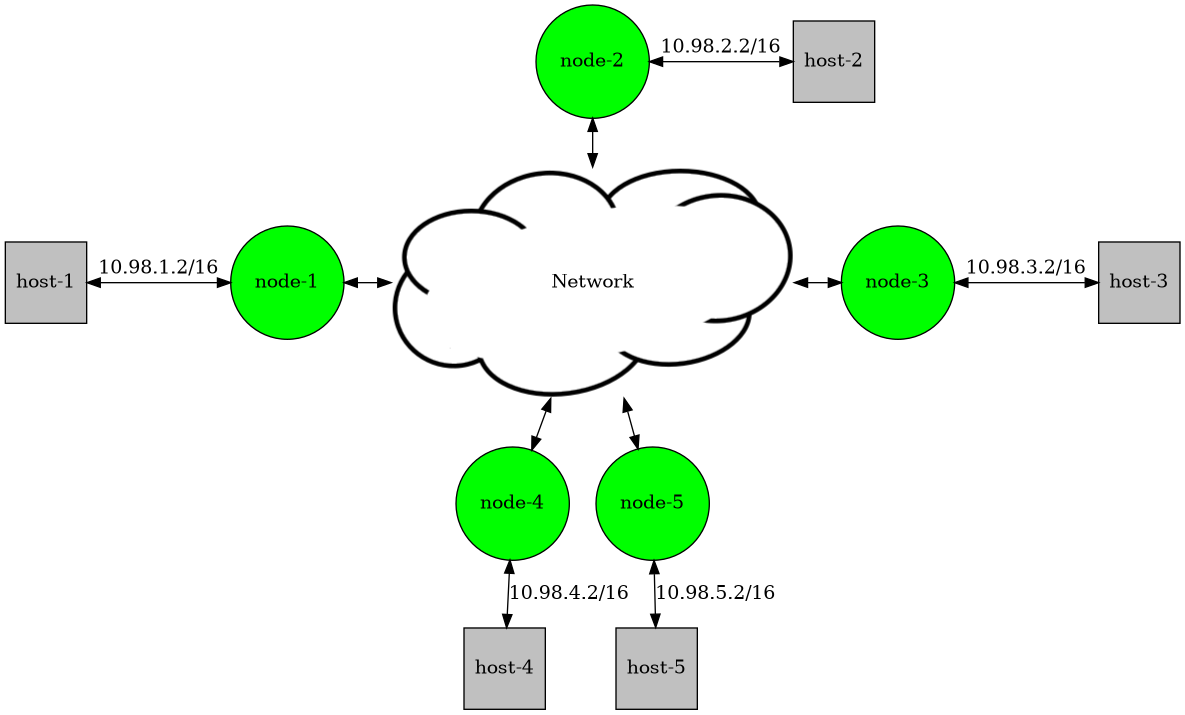
commeffect-01 experiment components
The commeffect-01 example experiment contains five hosts configured on a flat 10.98.0.0/16 network and connected via lan0 to an NEM using a Raw Transport. This configuration illustrates how you can connect physical or virtual network appliances to EMANE, in a manner in which the appliance is unaware of the emulator’s presence, whether using a physical interface, tunnel, vif, etc. Here, the network appliances are LXCs but they can just as easily be physical devices connected to an EMANE server.
Each host has a lan0 interface that is monitored by a host corresponding NEM. All outbound host lan0 traffic is routed into the emulation and if successfully received by the NEM associated with the destination(s), will be written the destination(s)’s corresponding lan0.
All Comm Effect utility model instance are initialized with network impairments via the emaneeventservice which publishes CommEffectEvents using values in scenario.eel.
0.0 nem:1 commeffect nem:2,0,0,0,0,1000000,1000000
0.0 nem:1 commeffect nem:3,0,0,0,0,1000000,1000000
0.0 nem:1 commeffect nem:4,0,0,0,0,1000000,1000000
0.0 nem:1 commeffect nem:5,0,0,0,0,1000000,1000000
0.0 nem:2 commeffect nem:1,0,0,0,0,1000000,1000000
0.0 nem:2 commeffect nem:3,0,0,0,0,1000000,1000000
0.0 nem:2 commeffect nem:4,0,0,0,0,1000000,1000000
0.0 nem:2 commeffect nem:5,0,0,0,0,1000000,1000000
0.0 nem:3 commeffect nem:1,0,0,0,0,1000000,1000000
0.0 nem:3 commeffect nem:2,0,0,0,0,1000000,1000000
0.0 nem:3 commeffect nem:4,0,0,0,0,1000000,1000000
0.0 nem:3 commeffect nem:5,0,0,0,0,1000000,1000000
0.0 nem:4 commeffect nem:1,0,0,0,0,1000000,1000000
0.0 nem:4 commeffect nem:2,0,0,0,0,1000000,1000000
0.0 nem:4 commeffect nem:3,0,0,0,0,1000000,1000000
0.0 nem:4 commeffect nem:5,0,0,0,0,1000000,1000000
0.0 nem:5 commeffect nem:1,0,0,0,0,1000000,1000000
0.0 nem:5 commeffect nem:2,0,0,0,0,1000000,1000000
0.0 nem:5 commeffect nem:3,0,0,0,0,1000000,1000000
0.0 nem:5 commeffect nem:4,0,0,0,0,1000000,1000000
emane-guide/examples/commeffect-01/host/scenario.eel

All hosts are configured similarly, taking a look at host-1 interfaces we can see the lan0 interface is configured as 10.98.1.2/16.
$ ssh host-1 ip addr show dev lan0
3: lan0@if102: <BROADCAST,MULTICAST,UP,LOWER_UP> mtu 1500 qdisc noqueue state UP group default qlen 1000
link/ether 7e:9a:ba:30:f0:90 brd ff:ff:ff:ff:ff:ff link-netnsid 0
inet 10.98.1.2/16 brd 10.98.255.255 scope global lan0
valid_lft forever preferred_lft forever
inet6 fe80::7c9a:baff:fe30:f090/64 scope link
valid_lft forever preferred_lft forever
Looking at host-1 routes shows a flat network which is different than the host configuration in previous experiments which used a tiered topology with radio nodes acting as gateways for hosts.
$ ssh host-1 ip route show
10.98.0.0/16 dev lan0 proto kernel scope link src 10.98.1.2
10.99.0.0/16 dev backchan0 proto kernel scope link src 10.99.1.1
Pinging from host-1 to all other hosts over the lan0 interface shows 100% completion and minimal latency.
$ ssh host-1 fping host-2-lan host-3-lan host-4-lan host-5-lan -C 2
host-2-lan : [0], 64 bytes, 2.42 ms (2.42 avg, 0% loss)
host-3-lan : [0], 64 bytes, 2.70 ms (2.70 avg, 0% loss)
host-4-lan : [0], 64 bytes, 2.61 ms (2.61 avg, 0% loss)
host-5-lan : [0], 64 bytes, 2.70 ms (2.70 avg, 0% loss)
host-2-lan : [1], 64 bytes, 3.37 ms (2.90 avg, 0% loss)
host-3-lan : [1], 64 bytes, 3.35 ms (3.03 avg, 0% loss)
host-4-lan : [1], 64 bytes, 3.28 ms (2.95 avg, 0% loss)
host-5-lan : [1], 64 bytes, 3.11 ms (2.90 avg, 0% loss)
host-2-lan : 2.42 3.37
host-3-lan : 2.70 3.35
host-4-lan : 2.61 3.28
host-5-lan : 2.70 3.11
Using the emaneevent-commeffect utility, we can set the latency of all links to 100ms.
$ emaneevent-commeffect 1:5 latency=.1 -i letce0
Reissuing the same ping command verifies 100ms of latency in each directions.
$ ssh host-1 fping host-2-lan host-3-lan host-4-lan host-5-lan -C 2
host-2-lan : [0], 64 bytes, 201 ms (201 avg, 0% loss)
host-3-lan : [0], 64 bytes, 201 ms (201 avg, 0% loss)
host-4-lan : [0], 64 bytes, 201 ms (201 avg, 0% loss)
host-5-lan : [0], 64 bytes, 201 ms (201 avg, 0% loss)
host-2-lan : [1], 64 bytes, 202 ms (202 avg, 0% loss)
host-3-lan : [1], 64 bytes, 202 ms (201 avg, 0% loss)
host-4-lan : [1], 64 bytes, 201 ms (201 avg, 0% loss)
host-5-lan : [1], 64 bytes, 201 ms (201 avg, 0% loss)
host-2-lan : 201 202
host-3-lan : 201 202
host-4-lan : 201 201
host-5-lan : 201 201